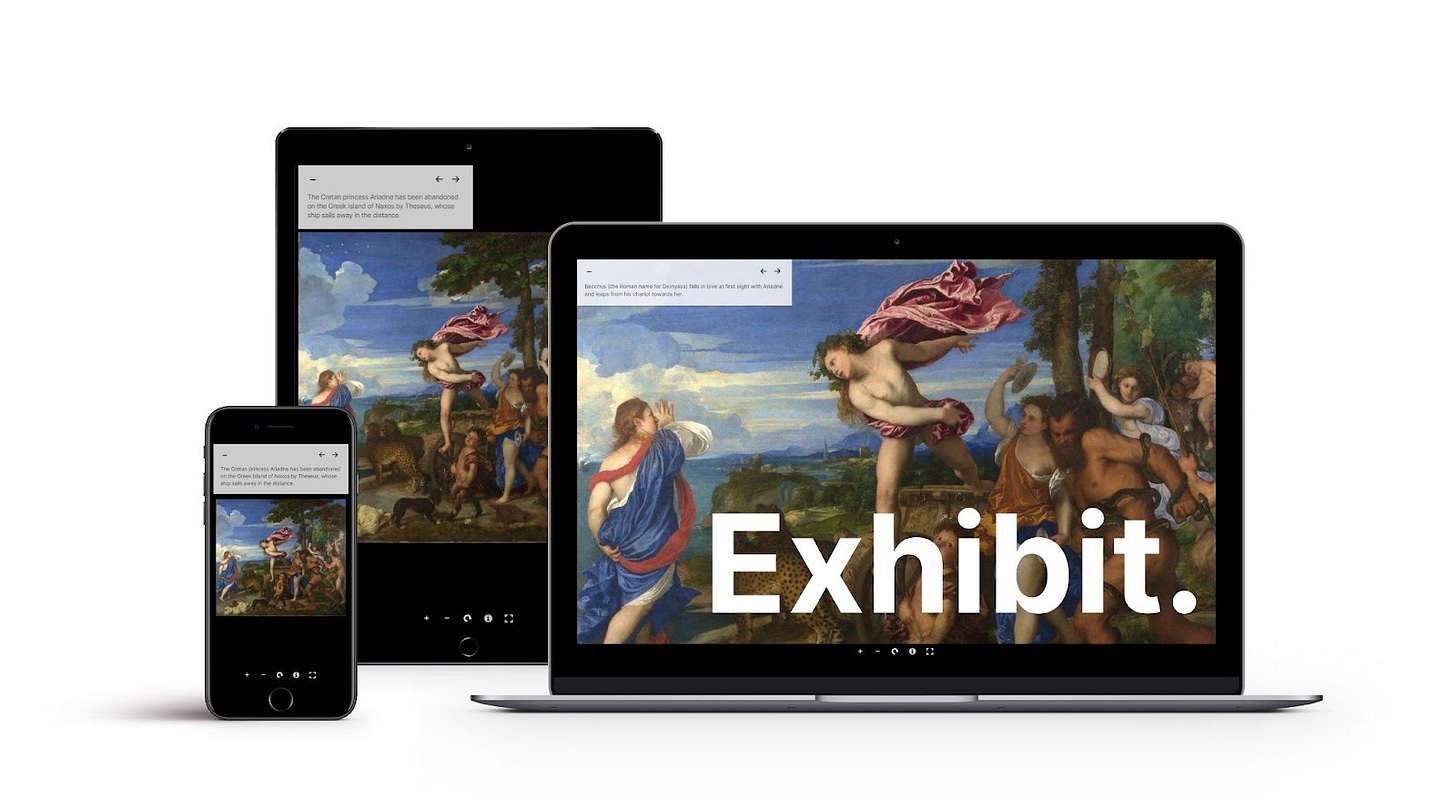A Short Introduction to Exhibit.so
Developer Edward Silverton from Mnemoscene introduces the digital storytelling tool.
Note from the Editor: While the main review newsletter is on hiatus, I am inviting folks I know to contribute guest posts. If you have a story you’d like to share, please get in touch. ~Tom
My name is Edward Silverton, and I work at Mnemoscene, where we specialise in creating storytelling experiences for the Cultural Heritage sector using digital collections.
I first started experimenting with 3D for cultural heritage about ten years ago. I work on the Universal Viewer project and wanted to explore the possibility of viewing 3D content in it via the IIIF format, which historically has mainly supported 2D media. Since then I have helped found the IIIF 3D Community Group and Technical Specification Group where work continues to explore and formalise presentation of 3D content via IIIF.
So why 3D? Well, we live in a three-dimensional world. While books and manuscripts are often viewed online as flat, two-dimensional images, this approach fails to capture the true tactility and physicality of the medium, especially with manuscripts. Exploring many other cultural heritage subjects in 3D can afford similar benefits.
You can learn more about me and my work on edsilv.com.
About Exhibit.so
Exhibit is an online storytelling and learning platform for the cultural heritage and higher education sectors. With Exhibit you can create engaging slideshows, quizzes, kiosks, and scrollytelling stories using your organisation’s media library.
Originally commissioned by the University of St Andrews to allow their students to remotely engage with digital collections during lockdown, Exhibit now has over 10,000 exhibits published by many institutions worldwide, including the British Library, University of Cambridge, The Bodleian, Dartmouth College, and Harvard University.
"I have been using Exhibit in teaching and it has proved to be a very useful and engaging tool; it brings a different perspective into object-based learning and familiarises students with digital technologies."
~ Lenia Kouneni, Director of Teaching at the University of St Andrews
Here are a few examples for you to try featuring a mix of 2D and 3D media
How Exhibit.so works
The video above demonstrates many of Exhibit’s features. There are two versions of Exhibit: the free online version at exhibit.so and a custom instance that we set up for you.
Free Online Version at exhibit.so
IIIF content can be imported from your organisation's existing IIIF-enabled content repository.
Custom Instance Version:
Upload images and 3D models directly to Exhibit, which generates the IIIF manifests for your stories.
A My Exhibits page listing all exhibits you have created.
Google Analytics to see how your exhibits are performing.
Custom DNS, e.g. exhibits.mydomain.com
We can set up the custom instance for you on your own Firebase and Vercel accounts. Read more here about the benefits of setting up a custom instance.
Creating your own Exhibit
Go to exhibit.so and scroll down to the Create an Exhibit button and click on it.
You will see buttons allowing you to choose your type of exhibit (Kiosk, Scroll, Slides, Quiz). Select Slides.
Add a title, author, and description, then check the “I am not a robot” box and terms and conditions, then click Create Exhibit.
Click on Add Item and where it says IIIF Manifest URL paste this URL: https://dionysus-6rsz6mxf6-edsilv.vercel.app/3d/index.json
Click the close button on the dialogue.
You should see a 3D Neck Amphora in the right-hand-side panel.
In the right-hand-side panel, zoom in (mouse wheel) and rotate the amphora to find the man wrestling a lion.
Click the Plus button in the left-hand-side panel to add a new story step.
Where it says “Enter your comment here” in the left panel, add the text “Herakles wrestles with the Nemean lion while Athena looks on.” and click the tick button.
Click the Preview button at the bottom of the screen to preview your exhibit in a new window.
Click the next arrow in the top left of the screen to advance to the story step you created.
Repeat this process to build a slideshow describing areas of interest on the amphora!
You can find more IIIF resources to include in your stories here.
The Future
We recently added IIIF AV support so that audio and video files can be included in stories. This work was commissioned by the University of St Andrews.
Now that we have support for IIIF images, 3D, and AV content, we are going to focus on improving the overall user experience.
If you’re interested in learning more about exhibit.so click the button below to submit a message, including “#DigitalHeritageConsulting” in the subject line: